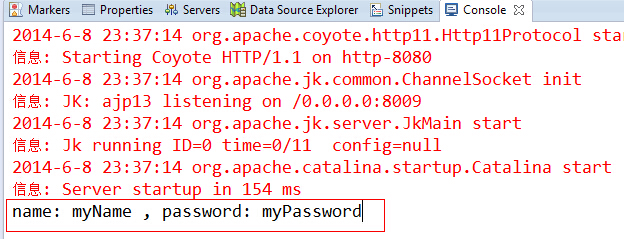首先要搭建一个httpserver,这里採用tomcat6为例:
过程:新建一个Servlet,并使用tomcat的默认port号8080监听,最后写一个jsp来測试能否够訪问该server
1)新建一个Serlvet
新建完后增加写下測试代码:
public class TestServlet extends HttpServlet {private static final long serialVersionUID = 1L;/*** Default constructor. */public TestServlet() {// TODO Auto-generated constructor stub}/*** @see HttpServlet#doGet(HttpServletRequest request, HttpServletResponse response)*/protected void doGet(HttpServletRequest request, HttpServletResponse response) throws ServletException, IOException {this.doPost(request, response);}/*** @see HttpServlet#doPost(HttpServletRequest request, HttpServletResponse response)*/protected void doPost(HttpServletRequest request, HttpServletResponse response) throws ServletException, IOException {request.setAttribute("test", "test");request.getRequestDispatcher("index.jsp").forward(request, response);}}<?xml version="1.0" encoding="UTF-8"?
> <web-app xmlns:xsi="http://www.w3.org/2001/XMLSchema-instance" xmlns="http://java.sun.com/xml/ns/javaee" xsi:schemaLocation="http://java.sun.com/xml/ns/javaee http://java.sun.com/xml/ns/javaee/web-app_2_5.xsd" id="WebApp_ID" version="2.5"> <display-name>TestServlet</display-name> <servlet> <servlet-name>TestServlet</servlet-name> <servlet-class>com.test.servlet.TestServlet</servlet-class> </servlet> <servlet-mapping> <servlet-name>TestServlet</servlet-name> <url-pattern>/TestServlet</url-pattern> </servlet-mapping> </web-app>
然后编写一个訪问该Servlet后会跳转的jsp(index.jsp)<%@ page language="java" contentType="text/html; charset=utf-8" pageEncoding="utf-8"%>
<!DOCTYPE html PUBLIC "-//W3C//DTD HTML 4.01 Transitional//EN" "http://www.w3.org/TR/html4/loose.dtd">
<html>
<head>
<meta http-equiv="Content-Type" content="text/html; charset=utf-8">
<title>Insert title here</title>
</head>
<body>
${test }
</body>
</html>其次在cocos2d-x项目中封装curl(參考Cocos2d-x高级开发教程,并添加了能够传输多个键值对),代码比較简单,直接在凝视中说明:
头文件:
//单线程发送,会堵塞
class NetworkAdaptor {
public:NetworkAdaptor(const string &baseUrl);//构造NetworkAdaptor(const char* baseUrl);//构造bool sendValueForKey(const char* key, const char* value, string &wirteBackBuffer);//发送一个HTTP请求bool sendValueForKey(const map<string, string> &content, string &wirteBackBuffer);//发送一个HTTP请求
private:string m_sBaseUrl;//请求的url地址
};
//多线程线程发送
class AsynNetworkAdaptor {
public:void sendValueForKeyToUrl(const char* key, const char* value, const string &url, string &wirteBackBuffer);//添加一个HTTP请求void sendValueForKeyToUrl(const map<string, string> content, const string &url, string &wirteBackBuffer);//添加一个HTTP请求void flushSendRequests();//批量发送HTTP请求CC_SYNTHESIZE_READONLY(int, m_iUnfinishedRequest, UnfinishedRequest);//发送的数量
protected:struct RequestInfo {//请求信息RequestInfo(const map<string, string> &content, const string &url, string &buffer) : content(content), url(url), buffer(buffer){}map<string, string> content;//发送内容string url;//请求的url地址string &buffer;//server回传的内容};vector<RequestInfo> requests;//请求容器
};
//将键值对的内容转换成表单格式的内容进行传送
void translate(const map<string, string> &content, string &sendout) {sendout = "";for(map<string, string>::const_iterator it = content.begin(); it != content.end(); ++it) {sendout = sendout + (it->first + "=" + it->second) + "&";}sendout = sendout.substr(0, sendout.length() - 1);//去掉最后一个&字符
}
//回调函数。一定要返回服务器对应过来的字节大小
size_t writer(char* data, size_t size, size_t number, string* writeData) {if(writeData == NULL) {return 0;} writeData->append(data, size * number);return size * number;
}NetworkAdaptor::NetworkAdaptor(const string& baseUrl) {this->m_sBaseUrl = baseUrl;
}
NetworkAdaptor::NetworkAdaptor(const char* baseUrl) {this->m_sBaseUrl = string(baseUrl);
}
bool NetworkAdaptor::sendValueForKey(const char* key, const char* value, string &wirteBackBuffer) {map<string, string> content;content.insert(make_pair(key, value));sendValueForKey(content, wirteBackBuffer);return true;
}
bool NetworkAdaptor::sendValueForKey(const map<string, string> &content, string &wirteBackBuffer) {CURL* curl = curl_easy_init();//初始化curlif(curl) {string sendout;translate(content, sendout);//配置curl的请求參数curl_easy_setopt(curl, CURLOPT_URL, m_sBaseUrl.c_str());curl_easy_setopt(curl, CURLOPT_FOLLOWLOCATION, 1L);curl_easy_setopt(curl, CURLOPT_POST, 1);//post方式curl_easy_setopt(curl, CURLOPT_POSTFIELDS, sendout.c_str());curl_easy_setopt(curl, CURLOPT_WRITEFUNCTION, writer);curl_easy_setopt(curl, CURLOPT_WRITEDATA, &wirteBackBuffer);int res = curl_easy_perform(curl);curl_easy_cleanup(curl);if(res == CURLE_OK) {CCLog("get data from server : %s", wirteBackBuffer.c_str());return true;}else {CCLog("curl post error");}}else {CCLog("curl init fail");}return false;
}void AsynNetworkAdaptor::sendValueForKeyToUrl(const char* key, const char* value, const string &url, string &wirteBackBuffer) {map<string, string> content;content.insert(make_pair(key, value));sendValueForKeyToUrl(content, url, wirteBackBuffer);
}
void AsynNetworkAdaptor::sendValueForKeyToUrl(const map<string, string> content, const string &url, string &wirteBackBuffer) {RequestInfo info(content, url, wirteBackBuffer);requests.push_back(info);//将请求放到请求容器中
}
void AsynNetworkAdaptor::flushSendRequests() {CURLM* curlm = curl_multi_init();if(curlm) {for(unsigned int i = 0; i < requests.size(); ++i) {//将请求容器中的请求批量发送到服务端CURL* curl = curl_easy_init();if(curl) {string sendout;translate(requests[i].content, sendout);curl_easy_setopt(curl, CURLOPT_URL, requests[i].url.c_str());curl_easy_setopt(curl, CURLOPT_FOLLOWLOCATION, 1L);curl_easy_setopt(curl, CURLOPT_POST, 1);curl_easy_setopt(curl, CURLOPT_POSTFIELDS, sendout.c_str());curl_easy_setopt(curl, CURLOPT_WRITEFUNCTION, writer);curl_easy_setopt(curl, CURLOPT_WRITEDATA, &requests[i].buffer);int res = curl_easy_perform(curl);curl_multi_add_handle(curlm, curl);curl_easy_cleanup(curl);}else {CCLog("curl init fail");break;}}CURLMcode curlm_code = CURLM_CALL_MULTI_PERFORM;while(CURLM_CALL_MULTI_PERFORM == curlm_code) {curlm_code = curl_multi_perform(curlm, &m_iUnfinishedRequest);}if (curlm_code != CURLM_OK) {CCLog("curlm post error");}curl_multi_cleanup(curlm);}else {CCLog("curlm init fail");}
}最后写一个測试用例:
NetworkAdaptor n("http://localhost:8080/TestServlet/TestServlet");string v;map<string, string> m;m.insert(make_pair("name", "myName"));m.insert(make_pair("password", "myPassword"));n.sendValueForKey(m, v);CCLog("%s", v.c_str()); protected void doPost(HttpServletRequest request, HttpServletResponse response) throws ServletException, IOException {//request.setAttribute("testt", "test");//request.getRequestDispatcher("index.jsp").forward(request, response);String name = request.getParameter("name");String password = request.getParameter("password");System.out.println("name: " + name + " , password: " + password);//输出从client发送过来的内容response.getWriter().print("server have get data");//给client响应一句话}
服务端:
client: