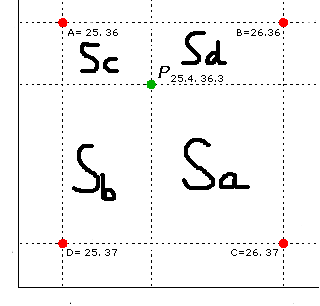在进入频域变换之前, 我们还是轻松一下,再搞点平面上的变化来看看。这把选了一个双线性插值(Bilinear interpolation)来实现是源于看到了csdn上别人的问题, 权且实现一个函数,方便大家的使用吧。
双线性插值简单的说,就是扩展了之后的图像像素坐标映射回原来的坐标空间的时候, 如果出现了没有对应到整数点的情况。这时候需要做2次线性的插值计算出新的坐标的像素值,比如说:
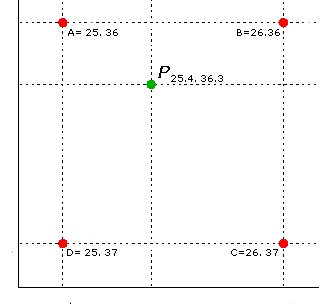
这里可以看到这个P点落在了ABCD区间内, 如果我们本着最朴素的这个P点最靠近谁权重就越大的加权平均的思想, 我们很容易得到这样的论断:
A点对P的影响就是Sa的面积, B点的影响就是Sb, C点就Sc, d就是Sd。这样越近就是权重越大,基本上就是这样的逻辑。
这样P的像素可以简单的用 (A*Sa+B*Sb+C*Sc+D*Sd )/(Sa+Sb+Sc+Sd);来得到了。以我的雷厉风行,马上写出了如下的代码:
- /**
- ** method to remove sharp the raw image with unsharp mask
- * @param src input grayscale binary array
- * @param dst output grayscale result, the memory need to be allocated outside of the function
- * @param srcWidth width of the input grayscale image
- * @param srcHeight height of the input grayscale image
- * @param scalePercent, scale percentage (0-xxx)
- */
- void stretchImage (const unsigned char* src, unsigned char* dst, int srcWidth, int srcHeight, int scalePercent)
- {
- if (scalePercent < 0)
- return;
- int x, y;
- int ox, oy;
- int tmpx,tmpy;
- int ratio = (100 << 8)/scalePercent;
- int dstWidth = srcWidth * scalePercent / 100;
- int dstHeight = srcHeight * scalePercent / 100;
- unsigned char color[2][2];
- for (int j = 0; j < dstHeight; j ++)
- {
- for (int i = 0; i < dstWidth; i ++)
- {
- tmpx = i * ratio;
- tmpy = j * ratio;
- ox = tmpx >> 8;
- oy = tmpy >> 8;
- x = tmpx & 0xFF;
- y = tmpy & 0xFF;
- color[0][0] = src[ oy*srcWidth + ox ];
- color[1][0] = src[ oy*srcWidth + ox +1 ];
- color[0][1] = src[ (oy+1)*srcWidth + ox ];
- color[1][1] = src[ (oy+1)*srcWidth + ox+1 ];
- int final = (0x100 - x)*(0x100 - y)*color[0][0] + x*(0x100 - y)*color[1][0] + (0x100-x)*y*color[0][1] + x*y*color[1][1];
- final = final >> 16;
- if (final>255)
- final = 255;
- if (final<0)
- final = 0;
- dst [ j*dstWidth + i] = (unsigned char)final;
- }
- }
- }
/** ** method to remove sharp the raw image with unsharp mask * @param src input grayscale binary array * @param dst output grayscale result, the memory need to be allocated outside of the function * @param srcWidth width of the input grayscale image * @param srcHeight height of the input grayscale image * @param scalePercent, scale percentage (0-xxx) */ void stretchImage (const unsigned char* src, unsigned char* dst, int srcWidth, int srcHeight, int scalePercent) { if (scalePercent < 0) return; int x, y; int ox, oy; int tmpx,tmpy; int ratio = (100 << 8)/scalePercent; int dstWidth = srcWidth * scalePercent / 100; int dstHeight = srcHeight * scalePercent / 100; unsigned char color[2][2]; for (int j = 0; j < dstHeight; j ++) { for (int i = 0; i < dstWidth; i ++) { tmpx = i * ratio; tmpy = j * ratio; ox = tmpx >> 8; oy = tmpy >> 8; x = tmpx & 0xFF; y = tmpy & 0xFF; color[0][0] = src[ oy*srcWidth + ox ]; color[1][0] = src[ oy*srcWidth + ox +1 ]; color[0][1] = src[ (oy+1)*srcWidth + ox ]; color[1][1] = src[ (oy+1)*srcWidth + ox+1 ]; int final = (0x100 - x)*(0x100 - y)*color[0][0] + x*(0x100 - y)*color[1][0] + (0x100-x)*y*color[0][1] + x*y*color[1][1]; final = final >> 16; if (final>255) final = 255; if (final<0) final = 0; dst [ j*dstWidth + i] = (unsigned char)final; } } }
需要说明的事情是, 浮点数需要引入效率上一定的损失, 当然我们这里就用大数来和谐。但是只是随便写写的代码, 我们没有加入超出int范围的检查或者说明,暂时也只能这样了:)。用了这个函数的效果还是不错的, 我们来看看在75%,125%和250%时候的效果:
原图:
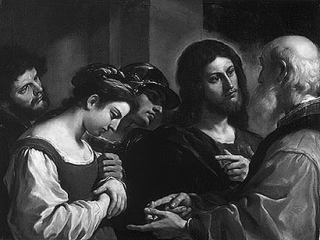
%75效果图:
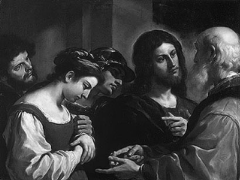
125%效果图:
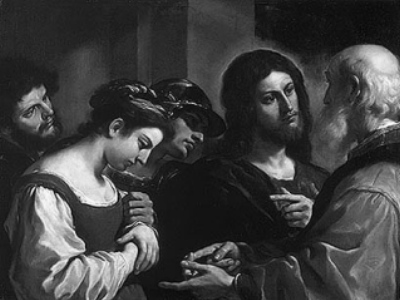
250%效果图:

其实从效果图多少可以看出一些的问题就是, 随着图像的拉伸, 图像的锐度其实降低了, 这个比较容易想象的,因为我们这个拉伸的办法本身就是线性的,无疑来扩大的时候把锐利的边缘模糊化了,所以自然在图像扩大很多倍的时候效果不是很好了。
http://blog.csdn.net/hhygcy/article/details/4434870#comments