在使用simulink仿真和其他语言编写的仿真模块合作时,总存在两种语言模块的数据交互的问题,本文考虑使用S-Function构建一个单独的通信模块,将该模块添加到simulink模型中,实现仿真数据的交互。
Matlab的simulink仿真有提供一个用户自定义模块,该模块可以用多种编程语言来实现,本文介绍:使用C++的Socket通信来编写代码,实现和Vc的交互。
1. VC++用户自定义模块的实现方法
a. 在模型中添加S-Function, 编写模块对应的函数代码
b、编译C++代码,在matlab中编译,需要先通过matlab命令行设置matlab的mex编译器,方法如下:

选择VS2005编译器,然后使用mex 命令来编译代码,命令格式:mex cppfile(模块对应的代码的文件名),编译成功会有相应的提示
c. 编译成功会产生一个后缀为mexw32的mex程序,有了这个程序,用户自定义模块就可以工作了
2. 例子
Demo说明:两个正弦输入信号经过mux模块集束成一个输入数组,经过自定义模块,最后到达Scope模块显示。在自定义模块(UseFunc)中,通过Socket采用UDP将输入数据发送到某个端口。
2.1 Simulink模型

S-Function代码:
UseFunc.h
/* Copyright 2003-2004 The MathWorks, Inc. */#ifndef _SFUN_CPP_USER_DEFINE_CPP_ #define _SFUN_CPP_USER_DEFINE_CPP_// Define a generic template that can accumulate // values of any numeric data type template <class DataType> class GenericAdder { private:DataType Peak; public:GenericAdder() {Peak = 0;}DataType AddTo(DataType Val) {Peak += Val;return Peak;}DataType GetPeak() {return Peak;} };// Specialize the generic adder to a 'double' // data type adder class DoubleAdder : public GenericAdder<double> {};#endif
UseFunc.cpp
/* Copyright 2003-2004 The MathWorks, Inc. */// ******************************************************************* // **** To build this mex function use: mex sfun_cppcount_cpp.cpp **** // ******************************************************************* #include "UseFunc.h"#define S_FUNCTION_LEVEL 2 #define S_FUNCTION_NAME UseFunc// Need to include simstruc.h for the definition of the SimStruct and // its associated macro definitions. #include "simstruc.h" #include "mex.h" #ifndef WIN32_LEAN_AND_MEAN #define WIN32_LEAN_AND_MEAN #endif#include <winsock2.h> #include <Ws2tcpip.h> #include <stdio.h>// Link with ws2_32.lib #pragma comment(lib, "Ws2_32.lib")void UseFun_StartSock(SimStruct *S); void UseFun_SentData(SimStruct *S, const real_T *data, int DataNum); void UseFun_CloseSock(SimStruct *S);#define IS_PARAM_DOUBLE(pVal) (mxIsNumeric(pVal) && !mxIsLogical(pVal) &&\ !mxIsEmpty(pVal) && !mxIsSparse(pVal) && !mxIsComplex(pVal) && mxIsDouble(pVal))// Function: mdlInitializeSizes =============================================== // Abstract: // The sizes information is used by Simulink to determine the S-function // block's characteristics (number of inputs, outputs, states, etc.). static void mdlInitializeSizes(SimStruct *S) {// No expected parametersssSetNumSFcnParams(S, 0);// Parameter mismatch will be reported by Simulinkif (ssGetNumSFcnParams(S) != ssGetSFcnParamsCount(S)) {return;}// Specify I/Oif (!ssSetNumInputPorts(S, 1)) return;ssSetInputPortWidth(S, 0, DYNAMICALLY_SIZED);ssSetInputPortDirectFeedThrough(S, 0, 1);if (!ssSetNumOutputPorts(S,1)) return;ssSetOutputPortWidth(S, 0, DYNAMICALLY_SIZED);ssSetNumSampleTimes(S, 1);// Reserve place for C++ objectssSetNumPWork(S, 3);ssSetOptions(S,SS_OPTION_WORKS_WITH_CODE_REUSE |SS_OPTION_EXCEPTION_FREE_CODE);}// Function: mdlInitializeSampleTimes ========================================= // Abstract: // This function is used to specify the sample time(s) for your // S-function. You must register the same number of sample times as // specified in ssSetNumSampleTimes. static void mdlInitializeSampleTimes(SimStruct *S) {ssSetSampleTime(S, 0, INHERITED_SAMPLE_TIME);ssSetOffsetTime(S, 0, 0.0);ssSetModelReferenceSampleTimeDefaultInheritance(S); }// Function: mdlStart ======================================================= // Abstract: // This function is called once at start of model execution. If you // have states that should be initialized once, this is the place // to do it. #define MDL_START static void mdlStart(SimStruct *S) {// Store new C++ object in the pointers vectorDoubleAdder *da = new DoubleAdder();ssGetPWork(S)[0] = da;UseFun_StartSock(S); }// Function: mdlOutputs ======================================================= // Abstract: // In this function, you compute the outputs of your S-function // block. static void mdlOutputs(SimStruct *S, int_T tid) {// Retrieve C++ object from the pointers vectorDoubleAdder *da = static_cast<DoubleAdder *>(ssGetPWork(S)[0]);// Get data addresses of I/OInputRealPtrsType u = ssGetInputPortRealSignalPtrs(S,0);real_T *y = ssGetOutputPortRealSignal(S, 0);int InputNum = ssGetInputPortWidth(S, 0);for(int i=0;i<InputNum;i++){y[i] = *u[i];}UseFun_SentData(S, y, InputNum); }// Function: mdlTerminate ===================================================== // Abstract: // In this function, you should perform any actions that are necessary // at the termination of a simulation. For example, if memory was // allocated in mdlStart, this is the place to free it. static void mdlTerminate(SimStruct *S) {// Retrieve and destroy C++ objectDoubleAdder *da = static_cast<DoubleAdder *>(ssGetPWork(S)[0]);delete da;UseFun_CloseSock(S); }void UseFun_StartSock(SimStruct *S) {int iResult;WSADATA wsaData;SOCKET *pSendSocket = new SOCKET;*pSendSocket = INVALID_SOCKET;sockaddr_in *pRecvAddr = new sockaddr_in;unsigned short Port = 27015;printf("Start socket communication, please wait...\n");//----------------------// Initialize WinsockiResult = WSAStartup(MAKEWORD(2, 2), &wsaData);if (iResult != NO_ERROR) {printf("WSAStartup failed with error: %d\n", iResult);return ;}//---------------------------------------------// Create a socket for sending data*pSendSocket = socket(AF_INET, SOCK_DGRAM, IPPROTO_UDP);if (*pSendSocket == INVALID_SOCKET) {printf("socket failed with error: %ld\n", WSAGetLastError());WSACleanup();return ;}//---------------------------------------------// Set up the RecvAddr structure with the IP address of// the receiver (in this example case "192.168.1.1")// and the specified port number.pRecvAddr->sin_family = AF_INET;pRecvAddr->sin_port = htons(Port);pRecvAddr->sin_addr.s_addr = inet_addr("127.0.0.1");ssGetPWork(S)[1] = pSendSocket;ssGetPWork(S)[2] = pRecvAddr; }void UseFun_SentData(SimStruct *S, const real_T *data, int DataNum) {int iResult;char SendBuf[1024]={'\0'};int BufLen = 1024;SOCKET *pSendSocket = static_cast<SOCKET *>(ssGetPWork(S)[1]);sockaddr_in *pRecvAddr = static_cast<sockaddr_in *>(ssGetPWork(S)[2]);if (*pSendSocket == SOCKET_ERROR) {printf("SOCKET_ERROR error: %d\n", WSAGetLastError());closesocket(*pSendSocket);WSACleanup();return ;}//---------------------------------------------// Send a datagram to the receiver//printf("Sending a datagram to the receiver...\n");int ValidateBufLen = 0;for(int i=0;i<DataNum;i++){ValidateBufLen = strlen(SendBuf);sprintf(SendBuf+ValidateBufLen, "%g;", data[i]);}iResult = sendto(*pSendSocket,SendBuf, BufLen, 0, (SOCKADDR *)pRecvAddr, sizeof(sockaddr_in)); }void UseFun_CloseSock(SimStruct *S) {SOCKET *pSendSocket = static_cast<SOCKET *>(ssGetPWork(S)[1]);sockaddr_in *pRecvAddr = static_cast<sockaddr_in *>(ssGetPWork(S)[2]);//---------------------------------------------// When the application is finished sending, close the socket.printf("Finished socket communication, Closing socket.\n");if (closesocket(*pSendSocket) == SOCKET_ERROR){printf("closesocket failed with error: %d\n", WSAGetLastError());}//---------------------------------------------// Clean up and quit. WSACleanup();delete pSendSocket;pSendSocket = NULL;delete pRecvAddr;pRecvAddr = NULL; }// Required S-function trailer #ifdef MATLAB_MEX_FILE /* Is this file being compiled as a MEX-file? */ #include "simulink.c" /* MEX-file interface mechanism */ #else #include "cg_sfun.h" /* Code generation registration function */ #endif
运行效果图:

2.2 数据接收
通过辅助程序,收到上面自定义模型发出来的数据如下
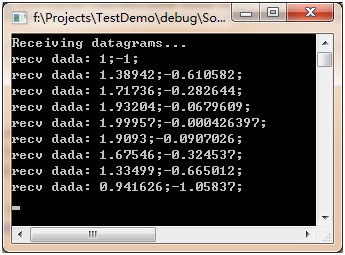
说明:分号前为第一个正弦输入信号的数据,分号后为第二个正弦输入信号的数据。
VC2005 控制台程序代码如下:
SocketServer.cpp
// SocketServer.cpp : 定义控制台应用程序的入口点。 // #include "stdafx.h"#ifndef UNICODE #define UNICODE #endif#define WIN32_LEAN_AND_MEAN#include <winsock2.h> #include <stdio.h>// Link with ws2_32.lib #pragma comment(lib, "Ws2_32.lib")int _tmain(int argc, _TCHAR* argv[]) {int iResult = 0;WSADATA wsaData;SOCKET RecvSocket;sockaddr_in RecvAddr;unsigned short Port = 27015;char RecvBuf[1024];int BufLen = 1024;sockaddr_in SenderAddr;int SenderAddrSize = sizeof (SenderAddr);//-----------------------------------------------// Initialize WinsockiResult = WSAStartup(MAKEWORD(2, 2), &wsaData);if (iResult != NO_ERROR) {wprintf(L"WSAStartup failed with error %d\n", iResult);return 1;}//-----------------------------------------------// Create a receiver socket to receive datagramsRecvSocket = socket(AF_INET, SOCK_DGRAM, IPPROTO_UDP);if (RecvSocket == INVALID_SOCKET) {wprintf(L"socket failed with error %d\n", WSAGetLastError());return 1;}//-----------------------------------------------// Bind the socket to any address and the specified port.RecvAddr.sin_family = AF_INET;RecvAddr.sin_port = htons(Port);RecvAddr.sin_addr.s_addr = htonl(INADDR_ANY);iResult = bind(RecvSocket, (SOCKADDR *) & RecvAddr, sizeof (RecvAddr));if (iResult != 0) {wprintf(L"bind failed with error %d\n", WSAGetLastError());return 1;}//-----------------------------------------------// Call the recvfrom function to receive datagrams// on the bound socket.wprintf(L"Receiving datagrams...\n");iResult = 0;int RecvNum = 0;while(RecvNum < 100){memset(RecvBuf,0,BufLen);iResult = recvfrom(RecvSocket,RecvBuf, BufLen, 0, (SOCKADDR *) & SenderAddr, &SenderAddrSize);if (iResult == SOCKET_ERROR){wprintf(L"recvfrom failed with error %d\n", WSAGetLastError());break;}printf("recv dada: %s \n", RecvBuf);RecvNum++;}//-----------------------------------------------// Close the socket when finished receiving datagramswprintf(L"Finished receiving. Closing socket.\n");iResult = closesocket(RecvSocket);if (iResult == SOCKET_ERROR) {wprintf(L"closesocket failed with error %d\n", WSAGetLastError());return 1;}//-----------------------------------------------// Clean up and exit.wprintf(L"Exiting.\n");WSACleanup();return 0; }
