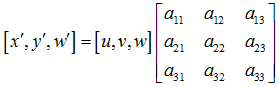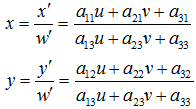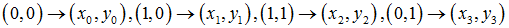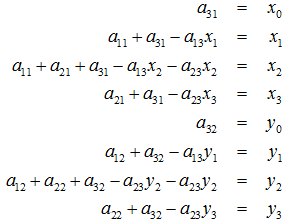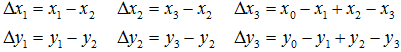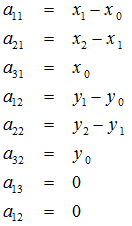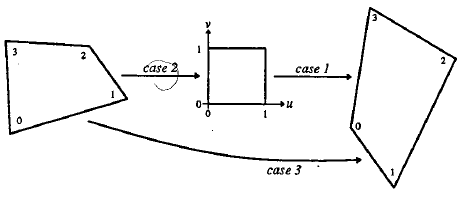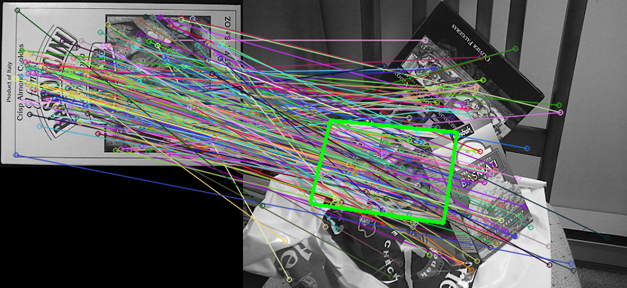【图像处理】透视变换 Perspective Transformation
透视变换(Perspective Transformation)是将图片投影到一个新的视平面(Viewing Plane),也称作投影映射(Projective Mapping)。通用的变换公式为:
u,v是原始图片左边,对应得到变换后的图片坐标x,y,其中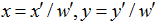
变换矩阵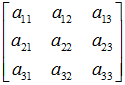



重写之前的变换公式可以得到:
所以,已知变换对应的几个点就可以求取变换公式。反之,特定的变换公式也能新的变换后的图片。简单的看一个正方形到四边形的变换:
变换的4组对应点可以表示成:
根据变换公式得到:
定义几个辅助变量:


求解出的变换矩阵就可以将一个正方形变换到四边形。反之,四边形变换到正方形也是一样的。于是,我们通过两次变换:四边形变换到正方形+正方形变换到四边形就可以将任意一个四边形变换到另一个四边形。
看一段代码:
- PerspectiveTransform::PerspectiveTransform(float inA11, float inA21,
- float inA31, float inA12,
- float inA22, float inA32,
- float inA13, float inA23,
- float inA33) :
- a11(inA11), a12(inA12), a13(inA13), a21(inA21), a22(inA22), a23(inA23),
- a31(inA31), a32(inA32), a33(inA33) {}
- PerspectiveTransform PerspectiveTransform::quadrilateralToQuadrilateral(float x0, float y0, float x1, float y1,
- float x2, float y2, float x3, float y3, float x0p, float y0p, float x1p, float y1p, float x2p, float y2p,
- float x3p, float y3p) {
- PerspectiveTransform qToS = PerspectiveTransform::quadrilateralToSquare(x0, y0, x1, y1, x2, y2, x3, y3);
- PerspectiveTransform sToQ =
- PerspectiveTransform::squareToQuadrilateral(x0p, y0p, x1p, y1p, x2p, y2p, x3p, y3p);
- return sToQ.times(qToS);
- }
- PerspectiveTransform PerspectiveTransform::squareToQuadrilateral(float x0, float y0, float x1, float y1, float x2,
- float y2, float x3, float y3) {
- float dx3 = x0 - x1 + x2 - x3;
- float dy3 = y0 - y1 + y2 - y3;
- if (dx3 == 0.0f && dy3 == 0.0f) {
- PerspectiveTransform result(PerspectiveTransform(x1 - x0, x2 - x1, x0, y1 - y0, y2 - y1, y0, 0.0f,
- 0.0f, 1.0f));
- return result;
- } else {
- float dx1 = x1 - x2;
- float dx2 = x3 - x2;
- float dy1 = y1 - y2;
- float dy2 = y3 - y2;
- float denominator = dx1 * dy2 - dx2 * dy1;
- float a13 = (dx3 * dy2 - dx2 * dy3) / denominator;
- float a23 = (dx1 * dy3 - dx3 * dy1) / denominator;
- PerspectiveTransform result(PerspectiveTransform(x1 - x0 + a13 * x1, x3 - x0 + a23 * x3, x0, y1 - y0
- + a13 * y1, y3 - y0 + a23 * y3, y0, a13, a23, 1.0f));
- return result;
- }
- }
- PerspectiveTransform PerspectiveTransform::quadrilateralToSquare(float x0, float y0, float x1, float y1, float x2,
- float y2, float x3, float y3) {
- // Here, the adjoint serves as the inverse:
- return squareToQuadrilateral(x0, y0, x1, y1, x2, y2, x3, y3).buildAdjoint();
- }
- PerspectiveTransform PerspectiveTransform::buildAdjoint() {
- // Adjoint is the transpose of the cofactor matrix:
- PerspectiveTransform result(PerspectiveTransform(a22 * a33 - a23 * a32, a23 * a31 - a21 * a33, a21 * a32
- - a22 * a31, a13 * a32 - a12 * a33, a11 * a33 - a13 * a31, a12 * a31 - a11 * a32, a12 * a23 - a13 * a22,
- a13 * a21 - a11 * a23, a11 * a22 - a12 * a21));
- return result;
- }
- PerspectiveTransform PerspectiveTransform::times(PerspectiveTransform other) {
- PerspectiveTransform result(PerspectiveTransform(a11 * other.a11 + a21 * other.a12 + a31 * other.a13,
- a11 * other.a21 + a21 * other.a22 + a31 * other.a23, a11 * other.a31 + a21 * other.a32 + a31
- * other.a33, a12 * other.a11 + a22 * other.a12 + a32 * other.a13, a12 * other.a21 + a22
- * other.a22 + a32 * other.a23, a12 * other.a31 + a22 * other.a32 + a32 * other.a33, a13
- * other.a11 + a23 * other.a12 + a33 * other.a13, a13 * other.a21 + a23 * other.a22 + a33
- * other.a23, a13 * other.a31 + a23 * other.a32 + a33 * other.a33));
- return result;
- }
- void PerspectiveTransform::transformPoints(vector<float> &points) {
- int max = points.size();
- for (int i = 0; i < max; i += 2) {
- float x = points[i];
- float y = points[i + 1];
- float denominator = a13 * x + a23 * y + a33;
- points[i] = (a11 * x + a21 * y + a31) / denominator;
- points[i + 1] = (a12 * x + a22 * y + a32) / denominator;
- }
- }
对一张透视图片变换回正面图的效果:
- int main(){
- Mat img=imread("boy.png");
- int img_height = img.rows;
- int img_width = img.cols;
- Mat img_trans = Mat::zeros(img_height,img_width,CV_8UC3);
- PerspectiveTransform tansform = PerspectiveTransform::quadrilateralToQuadrilateral(
- 0,0,
- img_width-1,0,
- 0,img_height-1,
- img_width-1,img_height-1,
- 150,250, // top left
- 771,0, // top right
- 0,1023,// bottom left
- 650,1023
- );
- vector<float> ponits;
- for(int i=0;i<img_height;i++){
- for(int j=0;j<img_width;j++){
- ponits.push_back(j);
- ponits.push_back(i);
- }
- }
- tansform.transformPoints(ponits);
- for(int i=0;i<img_height;i++){
- uchar* t= img_trans.ptr<uchar>(i);
- for (int j=0;j<img_width;j++){
- int tmp = i*img_width+j;
- int x = ponits[tmp*2];
- int y = ponits[tmp*2+1];
- if(x<0||x>(img_width-1)||y<0||y>(img_height-1))
- continue;
- uchar* p = img.ptr<uchar>(y);
- t[j*3] = p[x*3];
- t[j*3+1] = p[x*3+1];
- t[j*3+2] = p[x*3+2];
- }
- }
- imwrite("trans.png",img_trans);
- return 0;
- }

(转载请注明作者和出处:http://blog.csdn.net/xiaowei_cqu 未经允许请勿用于商业用途)
透视变换的原理和矩阵求解请参见前一篇《透视变换 Perspective Transformation》。在OpenCV中也实现了透视变换的公式求解和变换函数。
求解变换公式的函数:
- Mat getPerspectiveTransform(const Point2f src[], const Point2f dst[])
- void perspectiveTransform(InputArray src, OutputArray dst, InputArray m)
- int main( )
- {
- Mat img=imread("boy.png");
- int img_height = img.rows;
- int img_width = img.cols;
- vector<Point2f> corners(4);
- corners[0] = Point2f(0,0);
- corners[1] = Point2f(img_width-1,0);
- corners[2] = Point2f(0,img_height-1);
- corners[3] = Point2f(img_width-1,img_height-1);
- vector<Point2f> corners_trans(4);
- corners_trans[0] = Point2f(150,250);
- corners_trans[1] = Point2f(771,0);
- corners_trans[2] = Point2f(0,img_height-1);
- corners_trans[3] = Point2f(650,img_height-1);
- Mat transform = getPerspectiveTransform(corners,corners_trans);
- cout<<transform<<endl;
- vector<Point2f> ponits, points_trans;
- for(int i=0;i<img_height;i++){
- for(int j=0;j<img_width;j++){
- ponits.push_back(Point2f(j,i));
- }
- }
- perspectiveTransform( ponits, points_trans, transform);
- Mat img_trans = Mat::zeros(img_height,img_width,CV_8UC3);
- int count = 0;
- for(int i=0;i<img_height;i++){
- uchar* p = img.ptr<uchar>(i);
- for(int j=0;j<img_width;j++){
- int y = points_trans[count].y;
- int x = points_trans[count].x;
- uchar* t = img_trans.ptr<uchar>(y);
- t[x*3] = p[j*3];
- t[x*3+1] = p[j*3+1];
- t[x*3+2] = p[j*3+2];
- count++;
- }
- }
- imwrite("boy_trans.png",img_trans);
- return 0;
- }
得到变换之后的图片:
注意这种将原图变换到对应图像上的方式会有一些没有被填充的点,也就是右图中黑色的小点。解决这种问题一是用差值的方式,再一种比较简单就是不用原图的点变换后对应找新图的坐标,而是直接在新图上找反向变换原图的点。说起来有点绕口,具体见前一篇《透视变换 Perspective Transformation》的代码应该就能懂啦。
除了getPerspectiveTransform()函数,OpenCV还提供了findHomography()的函数,不是用点来找,而是直接用透视平面来找变换公式。这个函数在特征匹配的经典例子中有用到,也非常直观:
- int main( int argc, char** argv )
- {
- Mat img_object = imread( argv[1], IMREAD_GRAYSCALE );
- Mat img_scene = imread( argv[2], IMREAD_GRAYSCALE );
- if( !img_object.data || !img_scene.data )
- { std::cout<< " --(!) Error reading images " << std::endl; return -1; }
- //-- Step 1: Detect the keypoints using SURF Detector
- int minHessian = 400;
- SurfFeatureDetector detector( minHessian );
- std::vector<KeyPoint> keypoints_object, keypoints_scene;
- detector.detect( img_object, keypoints_object );
- detector.detect( img_scene, keypoints_scene );
- //-- Step 2: Calculate descriptors (feature vectors)
- SurfDescriptorExtractor extractor;
- Mat descriptors_object, descriptors_scene;
- extractor.compute( img_object, keypoints_object, descriptors_object );
- extractor.compute( img_scene, keypoints_scene, descriptors_scene );
- //-- Step 3: Matching descriptor vectors using FLANN matcher
- FlannBasedMatcher matcher;
- std::vector< DMatch > matches;
- matcher.match( descriptors_object, descriptors_scene, matches );
- double max_dist = 0; double min_dist = 100;
- //-- Quick calculation of max and min distances between keypoints
- for( int i = 0; i < descriptors_object.rows; i++ )
- { double dist = matches[i].distance;
- if( dist < min_dist ) min_dist = dist;
- if( dist > max_dist ) max_dist = dist;
- }
- printf("-- Max dist : %f \n", max_dist );
- printf("-- Min dist : %f \n", min_dist );
- //-- Draw only "good" matches (i.e. whose distance is less than 3*min_dist )
- std::vector< DMatch > good_matches;
- for( int i = 0; i < descriptors_object.rows; i++ )
- { if( matches[i].distance < 3*min_dist )
- { good_matches.push_back( matches[i]); }
- }
- Mat img_matches;
- drawMatches( img_object, keypoints_object, img_scene, keypoints_scene,
- good_matches, img_matches, Scalar::all(-1), Scalar::all(-1),
- vector<char>(), DrawMatchesFlags::NOT_DRAW_SINGLE_POINTS );
- //-- Localize the object from img_1 in img_2
- std::vector<Point2f> obj;
- std::vector<Point2f> scene;
- for( size_t i = 0; i < good_matches.size(); i++ )
- {
- //-- Get the keypoints from the good matches
- obj.push_back( keypoints_object[ good_matches[i].queryIdx ].pt );
- scene.push_back( keypoints_scene[ good_matches[i].trainIdx ].pt );
- }
- Mat H = findHomography( obj, scene, RANSAC );
- //-- Get the corners from the image_1 ( the object to be "detected" )
- std::vector<Point2f> obj_corners(4);
- obj_corners[0] = Point(0,0); obj_corners[1] = Point( img_object.cols, 0 );
- obj_corners[2] = Point( img_object.cols, img_object.rows ); obj_corners[3] = Point( 0, img_object.rows );
- std::vector<Point2f> scene_corners(4);
- perspectiveTransform( obj_corners, scene_corners, H);
- //-- Draw lines between the corners (the mapped object in the scene - image_2 )
- Point2f offset( (float)img_object.cols, 0);
- line( img_matches, scene_corners[0] + offset, scene_corners[1] + offset, Scalar(0, 255, 0), 4 );
- line( img_matches, scene_corners[1] + offset, scene_corners[2] + offset, Scalar( 0, 255, 0), 4 );
- line( img_matches, scene_corners[2] + offset, scene_corners[3] + offset, Scalar( 0, 255, 0), 4 );
- line( img_matches, scene_corners[3] + offset, scene_corners[0] + offset, Scalar( 0, 255, 0), 4 );
- //-- Show detected matches
- imshow( "Good Matches & Object detection", img_matches );
- waitKey(0);
- return 0;
- }
代码运行效果:
findHomography()函数直接通过两个平面上相匹配的特征点求出变换公式,之后代码又对原图的四个边缘点进行变换,在右图上画出对应的矩形。这个图也很好地解释了所谓透视变换的“Viewing Plane”。