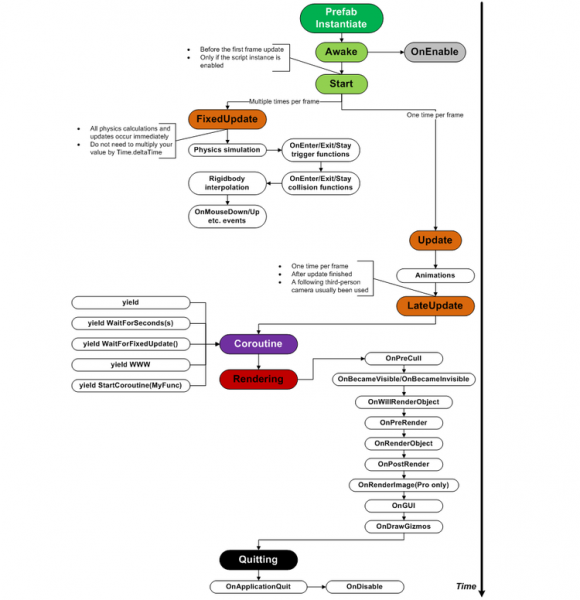必读好文推荐:
Unity协程(Coroutine)原理深入剖析
Unity协程(Coroutine)原理深入剖析再续
上面的文章说得太透彻,所以这里就记一下自己的学习笔记了。
首先要说明的是,协程并不是线程,协程是运行在主线程中的,是和主线程同步执行的代码,不同的地方是运行的方法可以被yield return在当前帧进行打断,到下一帧后可以继续从被打断的地方继续运行。
下面我们看一个示例,场景中有一个空的GameObject对象,其绑定了下面的脚本:
1 using UnityEngine;2 using System.Collections;3 4 public class Test : MonoBehaviour5 {6 int frame = 0;7 8 void Start ()9 {
10 this.StartCoroutine(CountDown());
11 }
12
13 void Update ()
14 {
15 Debug.Log("Now is frame: " + (++frame));
16 }
17
18 IEnumerator CountDown()
19 {
20 Debug.Log("step - 1");
21 yield return null;
22 Debug.Log("step - 2");
23 yield return null;
24 Debug.Log("step - 3");
25 yield return null;
26 Debug.Log("step - 4");
27 }
28 } 下面是执行的结果:

下面我们看看运行的逻辑是如何的:
当进入Start方法时开始启动协程,这时候协程开始运行,输出“step1”后遇到第一个yield return后暂停本帧的运行,接下来进入Update方法输出“frame1”,由于协程调用是在Update之后,所以第二帧开始后,先执行了第二个Update输出“frame2”,然后从协程的上次暂停处继续执行,输出“step2”后遇到第二个yield return后暂停本帧的运行,如此反复,当输出“step4”后发现方法已经执行完毕,协程结束。
下面看看yield break的效果,这个语句会立即中断协程的运行,代码如下:
1 using UnityEngine;2 using System.Collections;3 4 public class Test : MonoBehaviour5 {6 int frame = 0;7 8 void Start ()9 {
10 this.StartCoroutine(CountDown());
11 }
12
13 void Update ()
14 {
15 Debug.Log("Now is frame: " + (++frame));
16 }
17
18 IEnumerator CountDown()
19 {
20 Debug.Log("step - 1");
21 yield return null;
22 Debug.Log("step - 2");
23 yield return null;
24 Debug.Log("step - 3");
25 yield break;
26 Debug.Log("step - 4");
27 }
28 } 下面是运行的结果:
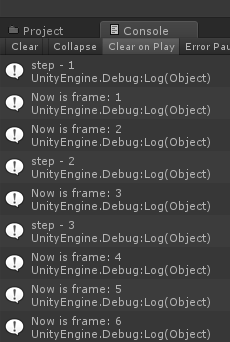
我们可以发现“step4”已经运行不到了。
yield的返回值,我们可以返回null或者数字0,效果是一致的,同时还可以返回3个对象,分别如下:
yield return new WaitForFixedUpdate();
·等待直到下一个固定帧速率更新函数。
yield return new WaitForEndOfFrame();
·等待直到所有的摄像机和GUI被渲染完成后,在该帧显示在屏幕之前。
yield return new WaitForSeconds(1);
·在给定的秒数内,暂停协同程序的执行。
下面我们来看一个例子,修改第一个例子的Test.cs:
1 using UnityEngine;2 using System.Collections;3 4 public class Test : MonoBehaviour5 {6 int frame1 = 0;7 int frame2 = 0;8 int frame3 = 0;9
10 void Start ()
11 {
12 this.StartCoroutine(CountDown());
13 this.StartCoroutine(CountDown_WaitForFixedUpdate());
14 this.StartCoroutine(CountDown_WaitForEndOfFrame());
15 this.StartCoroutine(CountDown_WaitForSeconds());
16 }
17
18 void Update ()
19 {
20 Debug.Log("Update is frame: " + (++frame1));
21 }
22
23 void FixedUpdate ()
24 {
25 Debug.Log("FixedUpdate is frame: " + (++frame2));
26 }
27
28 void LateUpdate ()
29 {
30 Debug.Log("LateUpdate is frame: " + (++frame3));
31 }
32
33 IEnumerator CountDown()
34 {
35 Debug.Log("yield - step - 1");
36 yield return null;
37 Debug.Log("yield - step - 2");
38 yield return null;
39 Debug.Log("yield - step - 3");
40 }
41
42 IEnumerator CountDown_WaitForFixedUpdate()
43 {
44 Debug.Log("yield WaitForFixedUpdate - step - 1");
45 yield return new WaitForFixedUpdate();
46 Debug.Log("yield WaitForFixedUpdate - step - 2");
47 yield return new WaitForFixedUpdate();
48 Debug.Log("yield WaitForFixedUpdate - step - 3");
49 }
50
51 IEnumerator CountDown_WaitForEndOfFrame()
52 {
53 Debug.Log("yield WaitForEndOfFrame - step - 1");
54 yield return new WaitForEndOfFrame();
55 Debug.Log("yield WaitForEndOfFrame - step - 2");
56 yield return new WaitForEndOfFrame();
57 Debug.Log("yield WaitForEndOfFrame - step - 3");
58 }
59
60 IEnumerator CountDown_WaitForSeconds()
61 {
62 Debug.Log("yield WaitForSeconds - step - 1");
63 yield return new WaitForSeconds(1 / 60 * 3);//大概是三帧的时间
64 Debug.Log("yield WaitForSeconds - step - 2");
65 yield return new WaitForSeconds(1 / 60 * 3);
66 Debug.Log("yield WaitForSeconds - step - 3");
67 }
68 } 运行的结果如下,有点长,我就弄成两张图了:
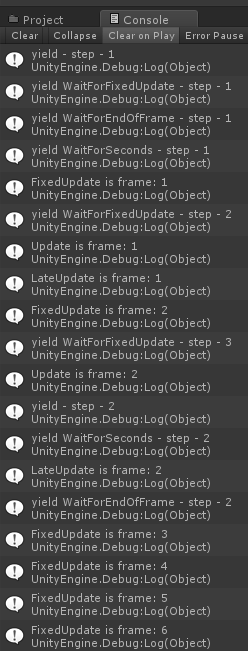
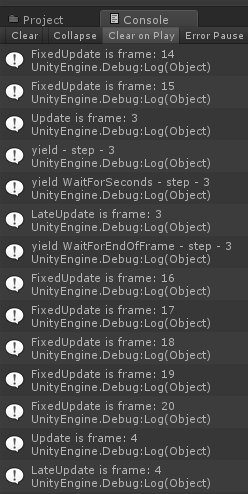
通过输出我们可以得出下面的结果:
- 当帧数波动时,FixedUpdate会进行多次补帧处理,我们可以发现两张图之间FixedUpdate从3一直补帧到15;
- WaitForFixedUpdate表示协程是跟在FixedUpdate之后执行的;
- WaitForEndOfFrame表示协程是跟在LateUpdate之后执行的;
- WaitForSeconds额。。。不用多说了,你指定多久后执行就多久后执行,当然由于是基于帧运算的,所以可能会不准确;
最后补一张开头博客的运行顺序图: